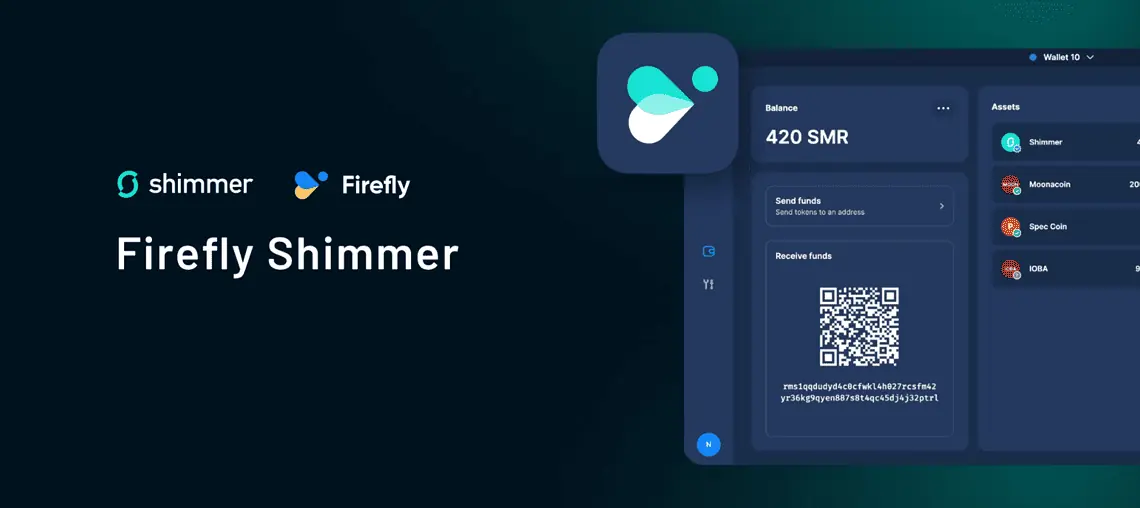One of my dislikes is having to perform so many actions on a great deal of networks to stay up to date and also claim any staking rewards.
The $SOON token from Soonaverse is one of those and you can periodically claim your rewards and I mostly do it just to stay in contact with the project and my investment.
THE PROBLEM, cannot send.
I have had this problem before but today I updated the Firefly Shimmer wallet and went to Sonnaverse.com to claim and part of the process is to send a small amount of $SMR Shimmer to an address. All went well up to the send part where everything ground to a halt for me after faced with the below error:
'insufficient output amount for storage deposit: 47100 (should be at least 56600)'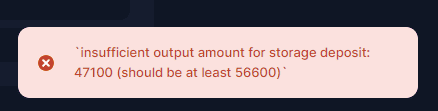
After searching for the answer and not finding it I turned to Discord and thankfully the community helped me so I thought as a way of contributing I will post the solution here.
Please note that that it might not be a fix for all storage deposit errors but in my case this helped as you cannot edit the amount when sending in the Firefly Shimmer wallet.
THE SOLUTION, minimize.
The long of the short is part of the process of sending/receiving tokens, NFTs etc., requires some $SMR as storage deposit and this is where it runs out of allocated space.
What you need to do to flush this allocation so to speak is to Miminize the storage deposit.
1. Click on the three horizontal dots in your Firefly Shimmer wallet to the right of the “Shimmer Balance” title.
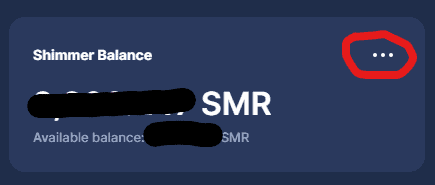
2. Click on “View balance breakdown”
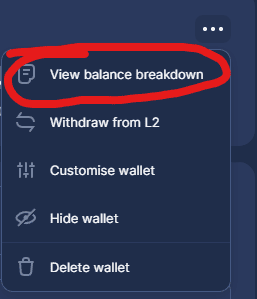
3. Click on the blue button “Minimize storage deposit”
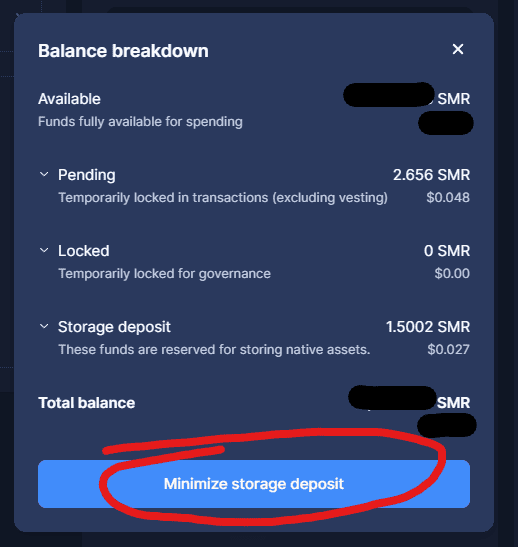
And that is it. For me it cleared up the problem and I have gained a little bit more knowledge and experience on the Shimmer network and using the Firefly Shimmer wallet.
Thank you for readying and I hope to soon share more useful IOTA / SHIMMER guides with you.